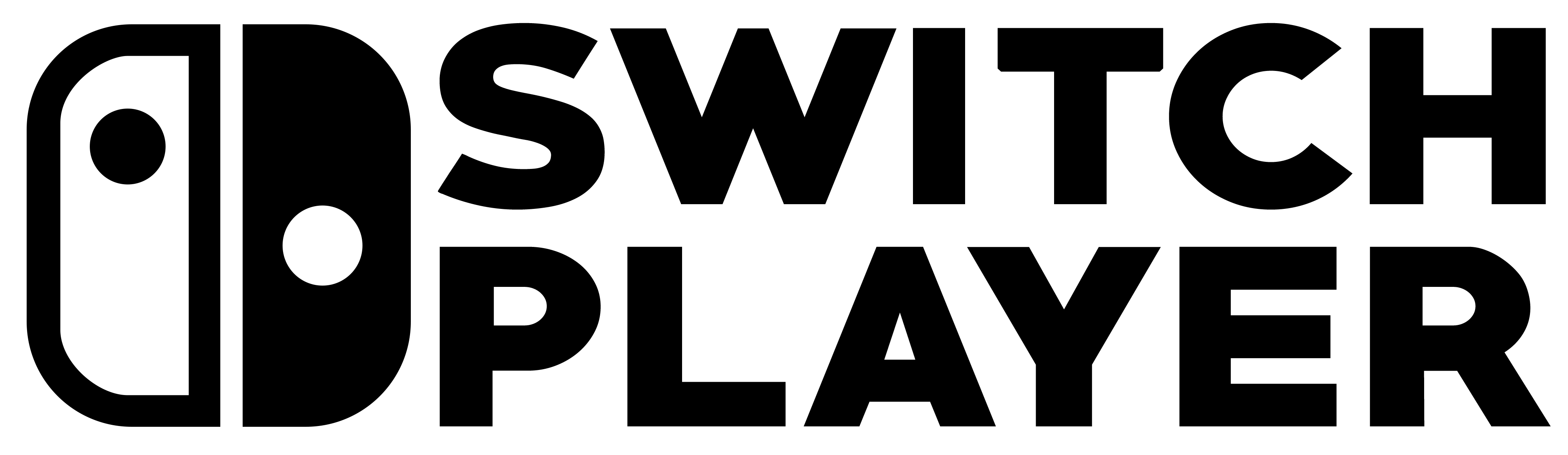Game development is an art form. The opportunity to create something from nothing is an enticing prospect, however, it can be daunting at the best of times. Convoluted coding languages and unintuitive UIs can result in equal parts frustration and failed attempts, and is seen all too often.
Looking to monopolise a gap in the market is FUZE4, a coding application created by gamers, programmers, artists and educators. Providing the unique prospect of designing and developing a game, FUZE4 aims to educate and excite through the simplistic nature of its interface and a carefully curated coding language.

For the most part, FUZE4 succeeds. A lot has been done to make coding as accessible as it can be, and whilst the mileage of the application will vary from coder to coder, every effort has been taken to facilitate learning for all. The tutorials are evidence of this, as there a number of chapters covering everything from variables and if-statements to 3D game design.
These tutorials are well designed and create solid foundations for what is to follow. Where the tutorials fail to deliver is in the transition between learning and doing. You are unable to practice the code alongside the instructional text – unless you have printed the 150 plus page guide. In this digital age, it seems quite the oversight to not have seamless interaction with the coding material, and this may prove to be a sticking point for the less committed.
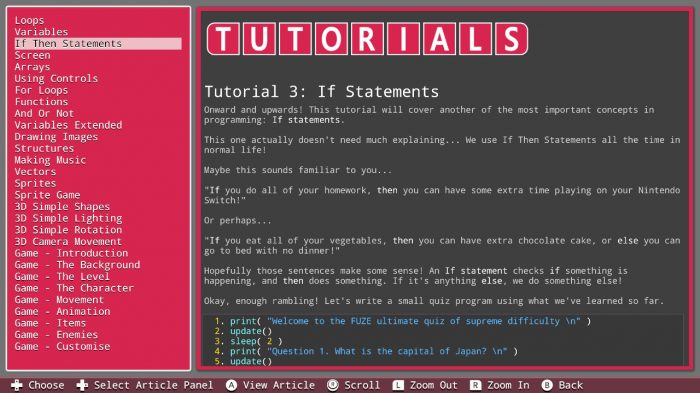
Once the tutorials have been fully explored, FUZE4 becomes a playground to create almost anything your heart desires. The team have included over 10,000 gaming assets worth in excess of $1,000 as part of the package, and this represents a perfect place to start. They are engaging and accessible, allowing anyone to import them and get started. If the tutorials weren’t inspiration enough, there are also projects from developers to explore and edit. These are functional and informative – especially when making changes to the existing code to learn more. That being said, they fail to engage in a way which will keep players coming back to play them as fully-fledged gaming experiences.
With little competition on the Nintendo Switch at present, FUZE4 has the chance to be the application of choice for quite some time. It has been optimised for the Switch by allowing easy mapping of the controls and makes the early successes of coding ever sweeter. Naturally, as projects become more complex, those accomplishments are harder to come by, and it seems likely that only those very keen to develop their coding skills will persevere with it.

Much like the aforementioned tutorials, there is a lack of accessibility apparent in other key areas. Many coding applications commonly provide ‘intellisense’ – a tool to aid in code design which limits typos and auto-completes key words. This is a forward-thinking feature which makes coding accessible to the masses, and its omission here is unfortunate. Without completing the lengthy and wordy tutorials, there are many elements of the coding language which could be missed.
All in all, FUZE4 is an exciting prospect for committed coders. It has been well resourced, includes many elements to aid in learning code for the first time or for those more advanced, and most importantly, fills a gap in the Switch software library that is very much welcome. With a few functional improvements and community support, it could become all it needs to be.
FUZE4 £12.99
Summary
The fundamentals of coding can be found in FUZE4 without the thrills and spills of other coding applications. It won’t be for everyone, but it offers a wealth of content to explore and is optimised extremely well on Switch.