Picross S is the first game in the series to appear on the Switch; several iterations have been available on Nintendo 3DS, with the occasional Nintendo-themed spin-off appearing too such as Pokémon Picross and the slightly ridiculously named My Nintendo Picross: The Legend of Zelda: Twilight Princess. On the surface, Picross looks like a very simple puzzle game (perhaps reminding you of Sudoku), but it can actually get rather complex and is a different game entirely.
For those who haven’t ever played a Picross game before, let me explain how it works. Your task is to fill various sized grids (from 5×5 all the way up to 20×15) to create a picture. To do this, you’ll need to pay attention to the numbers around the edge of the grid; these tell you how many squares should be filled within that particular line, and also if any gaps should be left between these filled squares. It’s a rather tricky concept to write down on paper – the best way to understand it is to just jump into a puzzle yourself – but in my humble opinion, Picross is one of the better puzzle types out there. The harder levels really make you think and there is always a logical solution to be found.

There are 150 levels in all (which are all unlocked from the start), with another 150 Mega Picross puzzles available too. These are a harder version of the game which sees some numbers account for two lines rather than one – in these cases you must link up the specified amount of blocks in different patterns within those two lines (this is even harder to explain on paper!). In all honesty, I actually found the main game to be more enjoyable than this mode so, whilst it is nice that these puzzles are there, I wouldn’t deem them to be essential. Also, the pictures that you reveal on these puzzles are actually the same set that you unlock in the original 150 which is a shame.
If you’ve played any Picross game before you’ll be well aware of what to expect here – if you liked it before, you’ll like this one; if you didn’t like the earlier ones then this won’t change your mind. The game features a new-to-the-series multiplayer option (where players can work on a grid simultaneously) but that isn’t really what Picross is all about. There is something that I should point out for Picross veterans, however: despite it becoming a staple of the series through the game’s release on Nintendo DS and 3DS, the touchscreen functionality has been dropped from this title. The game is completely playable without – using the D-Pad and face buttons works just fine – but it is strange that the option has been removed as it suits the nature of the game perfectly.
Picross S is extremely welcoming to new players; there are lots of tutorials to explain the game and you have the ability to utilise some in-game help should you need it. Before you play a level you have the option to perform a roulette spin which fills in two lines for you automatically – giving you a helping hand from the start. You can also toggle an option on or off which tells you when you make a mistake – meaning that you’ll never get to the end of a complete board and have no idea what went wrong. If you’re an expert, though; don’t worry! These are completely optional and if you’d rather complete all puzzles using your logic alone, you are very free to do so.
Picross S
-
Presentation
-
Gameplay
-
Lasting Appeal
-
Execution
-
Usability
Summary
Picross S is a solid entry to the series, offering a good place to start for newcomers as well as a whole bunch of new puzzles for veterans to sink their teeth into. The puzzles range from nice and easy at first to extremely tricky (the last level took me one and a half hours to complete on its own!) and the gameplay is very enjoyable. Perhaps best for those looking for something to do on their daily commute, Picross S is a definitely a decent option for puzzle fans.
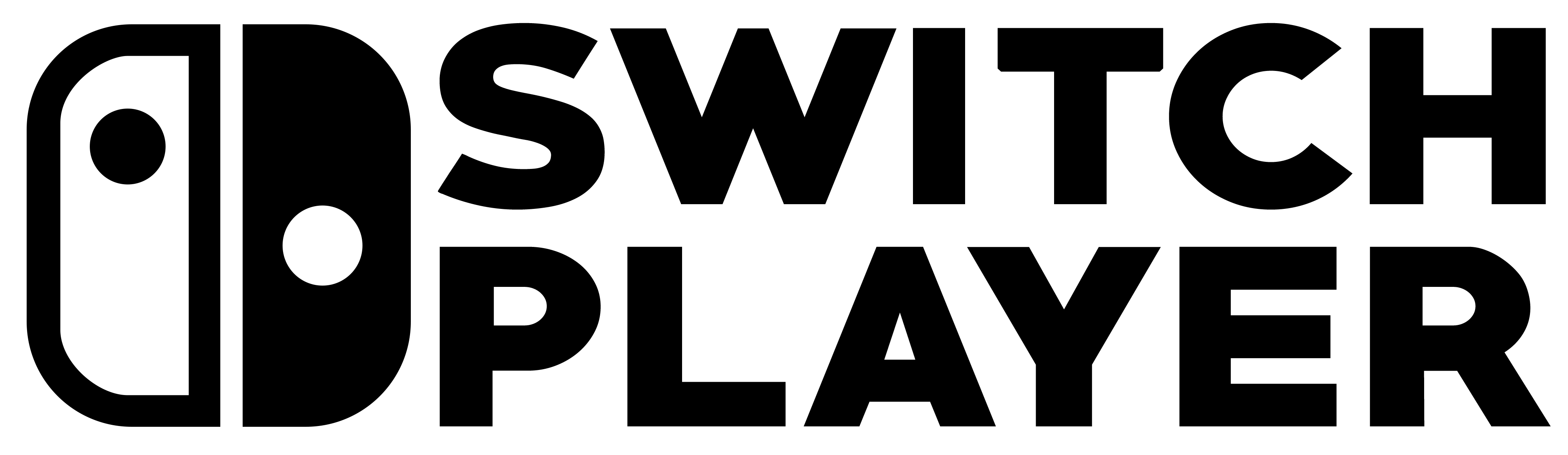



I had all of the Picross games on 3DS but it’s hard to imagine not playing it with touchscreen controls. Still tempting though for the low price…
Yeah, I had actually never played a game in the series before so I understand that it isn’t quite the same for me – but I had no problem just using the buttons. If you love the games and are happy with the content then it’s still good fun 🙂