A major new system update was released overnight for the Nintendo Switch, taking the console to version 4.0.0.
The update adds a few new, key features – most notably the ability to record up to 30 seconds of video footage using the Capture button.
If something awesome happens while you are playing, holding the Capture button will save the last 30 seconds of gameplay and add it to your Gallery – you can then edit and trim the footage as you wish before posting it to Facebook or Twitter. This feature is only available in ARMS, The Legend of Zelda: Breath of the Wild, Mario Kart 8 Deluxe and Splatoon 2 currently, but we can be sure that more titles will be added in due time – especially with a certain Mario game being released next week!
Check out the video below to see this in action;
Check out the full patch notes courtesy of Nintendo below to see everything that this update adds;

I look forward to seeing all your video clips uploaded to Twitter! Be sure to tag us in them so we can share the best ones! Let us know what you are most excited by in this update and what you would like to see in future updates in the comments below!
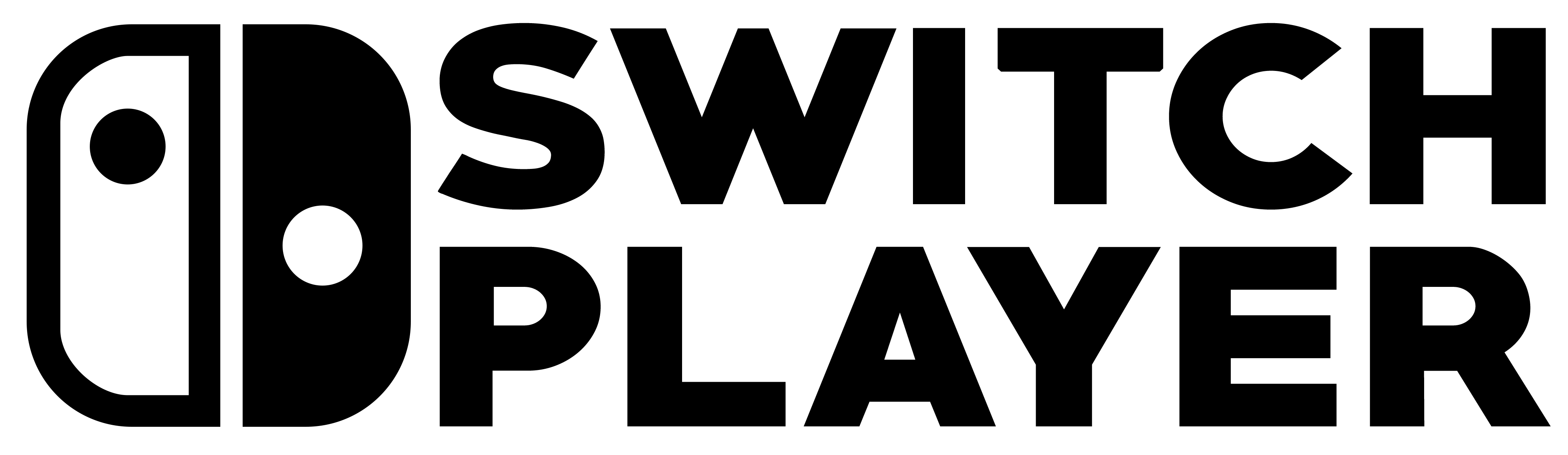

It’s not quite full video capture – but I love the fact that you can capture something that’s just happened. So many times I wish I could get those moments and now we can. I’m impressed that Nintendo have got this working in the background on the Switch.
It really looks like Nintendo are starting to nail the features that we need.
The article concludes with:
It occurred to me I should check out your Twitter account. But I cannot find it anywhere on this page, or the contact page. No social media info at all. Or Patreon info, unless someone reads the fine print URL on the Time to Switch graphic. I suggest thinking about putting some icons or links to those accounts.