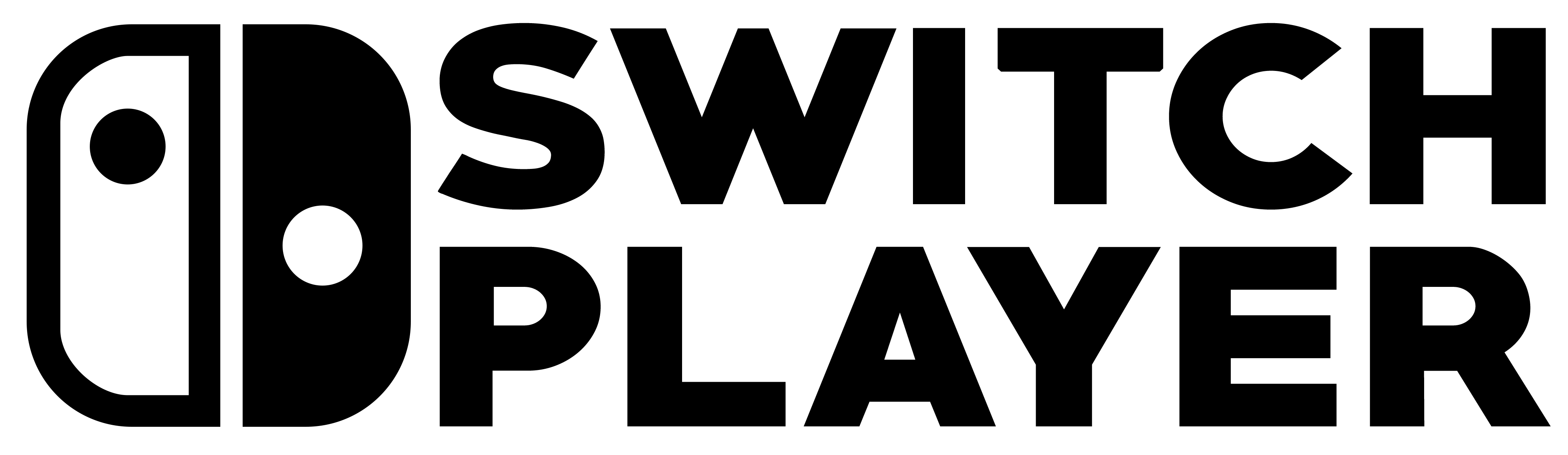There have been many times when I’ve played video games and thought to myself “I can’t even begin to imagine how they would put all of this together.” As someone with a smattering of programming skills, I always admire the technical details in games, probably more so than the big, sweeping obvious things.
Naturally, when Game Builder Garage was revealed, it was something I was very excited for. The minigames promised an incredible variety of games could be made. I was sceptical, but let’s cut to the chase, Game Builder Garage delivers.

As soon as you fire up GBG, you’re treated to your first tutorial in the form of a two-player tag game. Immediately it’s clear how simple and effective the tools are. In less than an hour you’ve made a local multiplayer game with zero programming knowledge! All of the elements — called Nodons — are dropped onto the canvas and connected together with straight lines. That’s all there is to it. As you go through the tutorials, you’re gently reminded of previous skills you’ve learned, but never expected to suddenly know too much. Each Nodon has a personality which allows for some charming writing and humour. Once you’ve completed the tutorials you know almost everything you need to know to get cracking on your own game — whatever the genre is!

The design interface is well thought out. You have an option of using sticks, motion controls, touch screen or — gasp — a mouse. This means that you can choose the way that you work in the designer to the style that suits you best. It’s a really important part of GBG as the design tools shouldn’t get in the way of your creativity. When you’re ready to see your creation you just hit the Play button and you’re immediately transported to your creation and can test straightaway.
The jump between the two modes is instant enough to make experimenting almost seamless. I say “almost” because there’s an element of GBG I dislike a lot. The Nodons can easily be resized and rotated on the canvas, but any other change on any axis needs to be done in a sub-screen. It’s disappointing because you can’t see what these changes look like until you come out of that screen and start your game and look at the thing you’re working on again. For those not au-fait with working in a 3D space, there will be a lot of trial and error to get this right. This is quite jarring and it’s moments like that where I don’t understand who GBG is aimed at. In some ways the game leans towards children and young teens, but this advanced editing that has no immediate visual feedback is not intuitive.
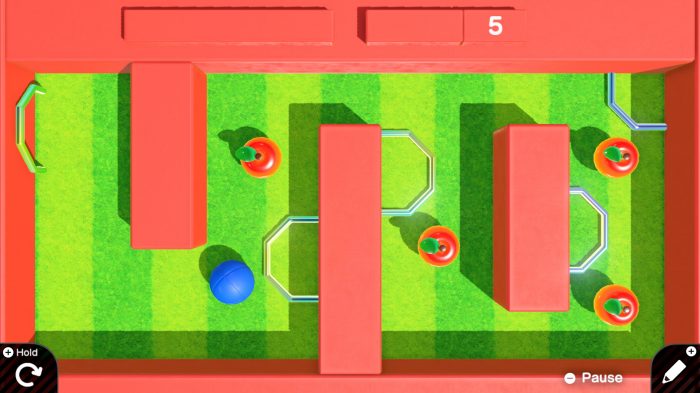
While we look at the Nodons, it’s worth pointing out that there is a handy collection of pre-built Fancy Objects such as a person or car. These are great for your game as they have built-in behaviours like walking, jumping and steering. There’s a lot of programming that is done for you so you can focus on the serious business of making fun games. If you keep to these objects for your games then you can still be creative without having to get into the nitty gritty of those more complex options.
When it comes to logic, I imagined something akin to Scatch, with drag and drop blocks of functions. Nintendo has completely eschewed this and leaned heavily into putting the programming on the screen. The game canvas not only consists of your game world but the “thinking” Nodons, too. Programming functions such as logic, comparison, variables and operators exist as a physical object you put on your canvas. This is great because you visually link these things together but can also create a giant mess if you’re not disciplined enough.
This brings us to the crux of game creation. There is a hard limit of 512 Nodons and 1024 connections which means you’re never going to create that sprawling open-world 3D Mario clone that you dreamed of making. Combining objects and logic in that space means you have to be smart about design when you start reaching the limits. This isn’t necessarily a bad thing: you really have to focus on what’s important in your design and optimise your logic. It’s good for budding programmers to have these constraints.
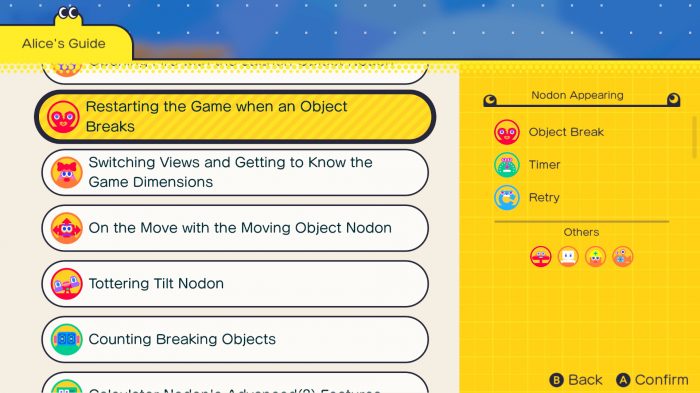
Once you’ve created your masterpiece you can share it with the world, online or locally with another Switch. Uploaded projects have a code you can share with other GBG owners. Unfortunately, that’s it. What Game Builder Garage really lacks is any way to browse or explore other people’s creations. I begrudgingly understand why Nintendo have omitted it, but this decision hurts the game. You’re dependent on your own creations and finding other codes on the internet which completely undermines the game in its entirety. Hey, Nintendo, how about putting search on that mobile app at least?
Game Builder Garage is an incredible tool for creating almost any type of 2D and 3D minigame with devastating ease. It has Nintendo’s charm and polish that you always expect. However, the lack of discoverability does dampen what could have been an incredible game.
Game Builder Garage £26.99
Summary
Game Builder Garage takes Nintendo’s magic and adds charm to game-building tools to offer an incredibly powerful minigame creator. Sadly, the lack of discovery undermines the games you’ll create, making it a curiosity instead of a must-have.